FAQs & Help


FAQs & Help
Frequently Asked Questions
Rosterimport status
FAQs
At this stage we have extensively tested the system on rosters from the following operators:
 ABX Air
ABX Air Aerolineas Argentinas
Aerolineas Argentinas Air Alsie
Air Alsie Air Berlin
Air Berlin Air India
Air India Air India Express
Air India Express Air Malta
Air Malta Air Mauritius
Air Mauritius Air Nauru
Air Nauru Air New Zealand
Air New Zealand Air Niugini
Air Niugini Air Seychelles
Air Seychelles Air Tahiti Nui
Air Tahiti Nui Air Transport International
Air Transport International Air Asia
Air Asia AIS Airlines
AIS Airlines Alaska Airlines
Alaska Airlines Allegiant Air
Allegiant Air Alliance Airlines
Alliance Airlines American Airlines
American Airlines AmeriJet
AmeriJet Arkia
Arkia Atlantic Airways
Atlantic Airways Atlas Air
Atlas Air Avion Express
Avion Express Azul
Azul BA CityFlyer
BA CityFlyer Bangkok Airways
Bangkok Airways Batik Air
Batik Air Cathay Pacific
Cathay Pacific Cebu Pacific
Cebu Pacific CHC Helicopter
CHC Helicopter China Airlines
China Airlines Citilink
Citilink CityJet
CityJet Cobham
Cobham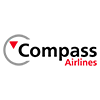 Compass Airlines
Compass Airlines Copa Airlines
Copa Airlines Danish Air Transport
Danish Air Transport Delta
Delta DragonAir
DragonAir Endeavor Air
Endeavor Air Ethiopian Airlines
Ethiopian Airlines Etihad Airways
Etihad Airways EuroAtlantic Airways
EuroAtlantic Airways EVA Air
EVA Air Fiji Airways
Fiji Airways Flybe
Flybe FlyDubai
FlyDubai FlyEgypt
FlyEgypt Flynas
Flynas Garuda
Garuda Hifly
Hifly Himalaya Airlines
Himalaya Airlines HK Express
HK Express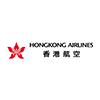 Hong Kong Airlines
Hong Kong Airlines Horizon Air
Horizon Air Iberia Express
Iberia Express Icelandair
Icelandair IndiGo
IndiGo Jazeera
Jazeera Jeju Air
Jeju Air Jet Airways
Jet Airways Jet2.com
Jet2.com JetBlue
JetBlue Jetconnect
Jetconnect Jetstar Pacific
Jetstar Pacific Jetstar Asia
Jetstar Asia Jetstar Australia
Jetstar Australia Kenya Airways
Kenya Airways KLM
KLM Kuwait Airways
Kuwait Airways Lauda
Lauda Liat
Liat Lion Air
Lion Air Malaysia
Malaysia Malindo Air
Malindo Air Mesa Airlines
Mesa Airlines Network Aviation
Network Aviation NokScoot
NokScoot Norwegian Air Shuttle
Norwegian Air Shuttle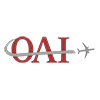 Omni Air
Omni Air Pakistan International Airlines
Pakistan International Airlines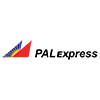 PAL Express
PAL Express Peach
Peach Philippine Airlines
Philippine Airlines Qantas
Qantas QantasLink
QantasLink Qatar Airways
Qatar Airways Qatar Amiri Flight
Qatar Amiri Flight Rex
Rex Royal Flying Doctor Service
Royal Flying Doctor Service Royal Jet
Royal Jet Royal Jordanian
Royal Jordanian S7 Airlines
S7 Airlines SA-Airlink
SA-Airlink Salam Air
Salam Air SAS Ireland
SAS Ireland Saudi Aramco
Saudi Aramco Saudia
Saudia Scoot
Scoot Sjöfartsverket
Sjöfartsverket Small Planet Airlines
Small Planet Airlines Smartwings
Smartwings Southwest Airlines
Southwest Airlines SpiceJet
SpiceJet SriLankan
SriLankan Star Air (Denmark)
Star Air (Denmark) Stobart Air
Stobart Air Sunwing
Sunwing Swift Air (USA)
Swift Air (USA) Swiftair (Madrid)
Swiftair (Madrid) T'wayAir
T'wayAir Tassili Airlines
Tassili Airlines Thai Lion Air
Thai Lion Air Tigerair
Tigerair Transavia
Transavia Tui Fly Nordic
Tui Fly Nordic United Airlines
United Airlines VietJet Air
VietJet Air Virgin Australia Regional Airlines
Virgin Australia Regional Airlines Vistara
Vistara VivaAerobus
VivaAerobus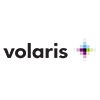 Volaris
Volaris Vueling
Vueling WestJet
WestJet Wings Air
Wings Air
We are continually adding new airlines to RosterImport. If you work for an airline we don’t currently support then we'd love to get a copy of your roster for testing. Please email it to support@rosterimport.com and we'll contact you in regards to adding support for your airline. The first one to send us rosters from an airline that we don't currently support gets 12 months free access.
You certainly can. To share your roster calendar with family and friends please open the RosterImport app on your device and tap the menu icon on the top left of the screen.
Tap 'Share your roster' and follow the prompts. The RosterImport app will then send an email to the family / friends you specify. The email will give them a link to download the RosterImport app and also their own log in details so they can then view your roster as well as get notifications for changes and when new rosters are published.
There is no added fee for this and your family / friends will get updates whilst you have a current RosterImport subscription. You can add or remove family / friends access to your roster calendar at anytime via the RosterImport app.
We automatically check your roster every 3 hours. If we find a roster change or a new roster then you'll then get a notification on your device and your online calendar will be automatically updated.
*(We not able to automatically check rosters for some airlines that require multi-factor authentication. In this case you will have to initiate a manual roster check via the RosterImport app.)
In summary you log in to rosterimport.com from your iPhone/iPad with LogTen Pro on it and select the option you want to use.
We support three methods to export your roster direct to LogTen Pro.
-
LogTen Pro Export Future Flight Details
This option exports future flights to LogTen Pro where you can then fill in the data such as crew, rego and flight times on the day of the flight. This is a no additional cost option and is included as part of your RosterImport.com trial / subscription. This option is available for all airlines we support.
-
Logten Pro Actual Flight Data Export (Recommended option)
With this option we email you the day after a flight with a summary of the previous days duty. The email will also contain a link that will import the previous days flight(s), including aircraft rego, other pilot, actual sign on and sign off times and actual flight times. There is a two month no obligation free trial for this service. You can then continue after the trial ends for an additional annual payment of A$29 (Approx US$21).(This is in addition to your existing rosterimport.com subscription fee.)
-
Logten Pro Historic Flight Data Export
This is a one off option to help you put past duties to LogTen Pro. Using this option you can select a date range and we will give you a link that will import historic flight data into LogTen Pro.
For users who select the 'one entry per sector' option this data will include the sign on time, departure and arrival airports, departure and arrival times and sign off times.
For users that select the 'one entry per duty' option the data will include the sign on and sign off times along with the total flight time and airports flown from/to in that duty period.
NOTE - AS MOST ROSTERING SYSTEMS DON'T GIVE US ACCESS TO HISTORIC CREW OR AIRCRAFT REGO DATA THE EXPORTED DATA WON'T INCLUDE THESE. YOU WILL NEED TO ENTER THEM MANUALLY. This option is available for all airlines we support.
Click HERE to log in and set up your LogTen Pro Export options.
If you have any queries regarding the LogTen Pro export functions please don't hesitate to contact us at support@rosterimport.com
In summary you log in to rosterimport.com and select the option you want to use. We then push your flights straight to your Safelog logbook.
We support three methods to export your roster direct to Safelog.
-
Safelog Export Future Flight Details
This option exports future flights to Safelog where you can then fill in the data such as crew, rego and flight times on the day of the flight. This is a no additional cost option and is included as part of your RosterImport trial / subscription. This option is available for all airlines we support.
-
Safelog Actual Flight Data Export (Recommended option)
With this option we email you the day after a flight with a summary of the previous days duty. At the same time we will push theaircraft rego, other pilot, actual sign on and sign off times and actual flight times direct to your Safelog logbook. There is a two month no obligation free trial for this service. You can then continue after the trial ends for an additional annual payment of A$29 (Approx.US$21).(This is in addition to your existing RosterImportsubscription fee.)
-
Safelog Historic Flight Data Export
This is a one off option to help you put past duties to Safelog. Using this option you can select a date range and we will push historic flight data into Safelog.
For users who select the 'one entry per sector' option this data will include the sign on time, departure and arrival airports, departure and arrival times and sign off times.
For users that select the 'one entry per duty' option the data will include the sign on and sign off times along with the total flight time and airports flown from/to in that duty period.
NOTE - AS MOST ROSTERING SYSTEMS DON'T GIVE US ACCESS TO HISTORIC CREW OR AIRCRAFT REGO DATA THE EXPORTED DATA WON'T INCLUDE THESE. YOU WILL NEED TO ENTER THEM MANUALLY. This option is available for all airlines we support.
Click HERE to log in and set up your Safelog Export options.
If you have any queries regarding the Safelog export functions please don't hesitate to contact us at support@rosterimport.com
If you are on a free two month trial or have an existing non-renewing subscription with us then you'll automatically get an email 1 week before you're trial or subscription expires. This email will provide a personalised link that allows you to pay via credit card or PayPal.
If you haven't paid by 2 days to expiry you'll get another reminder email with the payment link followed by another one on the day your subscription / trial expires.
If your subscription / trial has expired and you no longer have the emails with the payment link in it please email support@rosterimport.com and we can send you your personalised payment link again.
If your calendar is not showing in S Planner then it may not be set up in S Planner as one of the calendars to display. To get S Planner to display the calendar do the following:
- Touch the Menu button to open the menu.
-
Touch Calendars to display the Calendars screen.
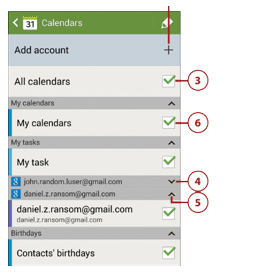
- Check the All Calendars box to display all calendars and task lists from all accounts.
- Touch to expand an account to see all calendars and task lists it has. Ensure there is a tick beside your RosterImport.com calendar. If not then touch the box to tick it.
- Touch to collapse the expanded account.
- Make sure there is a tick next to 'My calendars'. If not then touch it to enable displaying the calendar.
-
Touch to return to the main S Planner screen.
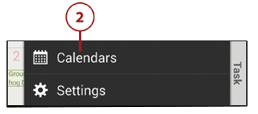
Whilst your roster file is uploaded to our server it's processed straight away and automatically deleted unless there is an error during processing in which case it's securely stored for us to see what went wrong.
For those who generate an ICS calendar file the file you download doesn't contain any personal identifying information such as your name and is left on our server for 24 hours to enable you to download it. It is then deleted automatically.
For those who have 'online calendars' your Crewnet log in details are stored in an encrypted database located in a non public area of our server. All online calendars locations are generated with a random address so others can't 'guess' the location of your calendar.
Cosmic Web Designs was started in 1997. We have extensive aviation experience so a lot of the programs & websites we do relate back to the aviation industry.
Our aviation experience allows us to tailor programs and websites for optimum usage by the aviation industry.
Some of the applications we’ve created for airlines are:
- Engine Trend Monitoring software
- Safety Management System software
- SMS add on function to Geneva to allow airlines to send SMS’s to crew regarding flight delays, RDO call outs and other important information.
Airline rostering systems are primarily designed around the airline and not the crew. With experience in airline management we saw the number of times crew were late or didn’t turn up at all as they had forgotten about a duty change or had read from an old copy of their roster thus causing flights to depart late.
Consequently we created rosterimport.com to allow airline staff to have an up to date copy of their roster direct on their phone / tablet along with email notification of duty changes.
Advice from one airline we support has proved that with a high percentage of their staff using rosterimport.com the number of times crew have forgotten about a duty change has decreased substantially which has had a positive effect on OTP.
If you have any queries about our software please contact us at support@rosterimport.com
Contact us
, if you found not the right anwser or you have a other question?





